Tncap Router Keygen Iphone
Fta Coolsat 5000 Files Minecraft. Keys and pin for every retour TNCAP Routor: TD5130 SSID: TNCAP9388E8 WPA-Key. See more of Hack backtrack -kali lunix - wifislax on Facebook. Tncap crack wifi Upload your WPA handshake here and your network will be cracked for you automatically. How to hack any thomson router key Find the default WPA. Hi, here we provide you APK file of 'Router Keygen APK for iPhone' to download and install for your mobile. It's easy and warranty. Let go download button and follow.
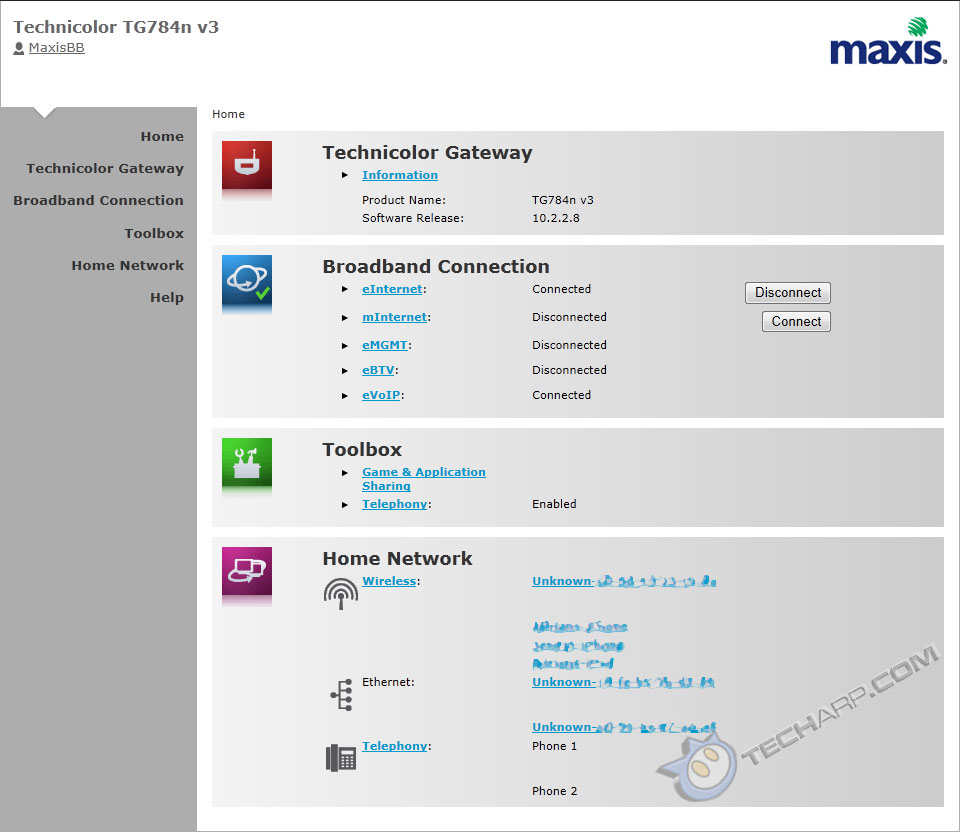
Last update: March 14, 2013 This guide covers the following: If you would like to view the quick start guide sent out with all routers, please click. How to access the router Using a browser of your choice (such as Internet Explorer, Mozilla Firefox, Google Chrome or Safari), enter the IP address of the router into the address bar. Deool Marathi Full Movie Free Download Youtube here. Download Free Mike Portnoy Drum Anthology Pdf Free here.

If you received the router from Demon, the address by default should be 192.168.254.254. If you are unsure what your IP address is, go to Start and click on Run, then type in cmd and click on OK. You should now have a black window on your screen with a flashing cursor. Now type in ipconfig and press enter. Please note: In Windows 7 and above, the run button is not always present, but a command prompt can be accessed by going to Start >All Programs >Accessories >Command Prompt.
You should now see a list of IP Addresses, for example: C: ipconfig Windows IP Configuration Ethernet adapter Local Area Connection: Connection-specific DNS Suffix: lan IPv4 Address: 192.168.254.1 Subnet Mask: 255.255.255.0 Default Gateway: 192.168.254.254 The IPv4 Address (which may just be listed as IP Address depending on your network card) is the address of your computer, and the Default Gateway is the address of the router. Once you have entered the IP address of the router into the address bar of your web browser, you should see a login prompt asking you for the username and password to get into the router.
The login details for the Demon supplied Technicolor routers are: Username: admin Password: DemonCPE Enter these login details and click OK. You will now be logged into the router and the homepage will be displayed: How to check or change the ADSL login details Once you’re logged into the router, click on Home (if you are not already on the Home screen), then click the Internet link near the middle of the page under the Broadband Connection heading. Please note: If you have accessed this page while the router is connected to the internet, you will have to click on the Disconnect button before it will allow you to make any changes to the username and password.
When you’re happy with the login details you have entered, click on the Connect button. Once connected, it will redirect you to a status page showing you how long you have been connected, how much data you have transferred, your internet IP Address and some other useful information. Checking your Line Stats/Sync Information Once you’re logged into the router, click on Broadband Connection on the left side of the page. In the main part of your screen, you should now have two main headers – DSL connection and Internet. Underneath DSL connection, click View more This will take you onto another screen showing your current line/sync status. If your line is ‘out of sync’, you will see the following message: Ensure that the router is connected and filtered correctly to your telephone line. If you need help in doing this, please read our.